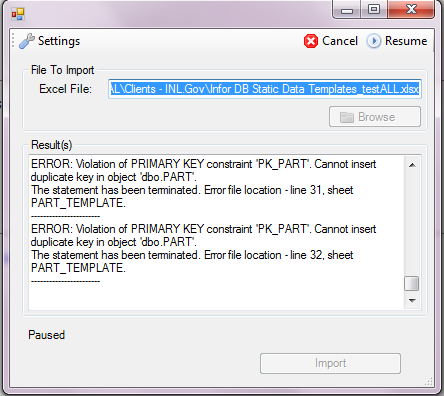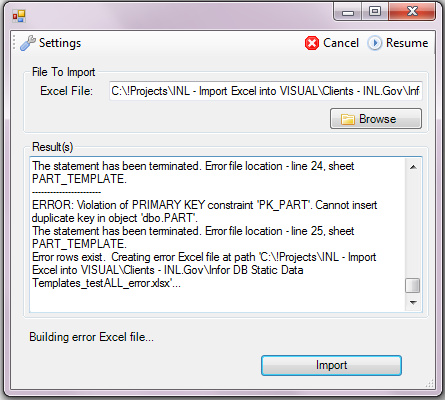ERP Compatibility
Infor® VISUAL® Manufacturing ERP / Infor® VISUAL® Enterprise ERP / Infor® 10 ERP ExpressPricing
Please contact us for pricingDisclaimer
VISUAL is a registered trademark of Infor.Visual Mass Data Import
The Visual Data Import application for Infor VISUAL® Manufacturing ERP / Infor 10 ERP Express provides the user the ability to bulk insert data directly to any VISUAL® SQL database from a single Excel sheet. It is designed to simplify the process of transferring large amounts of data from one database to another or for initial load-up of data such as parts, customers, vendors, work orders, customer orders, engineering masters, purchase orders, inventory balances, etc.
Description
The user will be provided a specific Excel workbook based on client need. The Excel sheet name(s) within the workbook will follow the naming convention of appropriate Visual® database table name(s); the columns of each sheet will follow the naming convention of appropriate database column names in each database table. Each column will be color-coded to specify whether a field is a primary key (unique), a foreign key (must exist in another table), mandatory, optional, or has a default value. Once the Excel workbook is filled out with necessary data by the user, it can be passed through the Visual® Import application to auto-insert the data to the appropriate database.
Usability
- Each row of data in an Excel sheet is processed at one time. If one of the fields in the row is invalid and SQL fails upon insert, the error message provided by SQL will be returned to the user.
- A text file with the name ResultsVisualImport.txt will also be saved in the same directory as the Excel workbook with a history of the entire import process.
- At any time of the import process, the user has the ability to Pause/Resume or Cancel the process (see above).
- At the end of the import, if any row failed on insert, an error Excel file containing all failed inserts will be built and saved to the same directory. The error Excel file will have the same format as the original Excel file so that it can be modified by the user and re-imported via the Visual® Data Import application.
- Each ERROR entry in the application window (and ResultsVisualImport.txt file) will provide the location of the error row within the error Excel file by providing the sheet name and the line number of its location.
Closing
Additional functionalities can be built according to customer business rules.