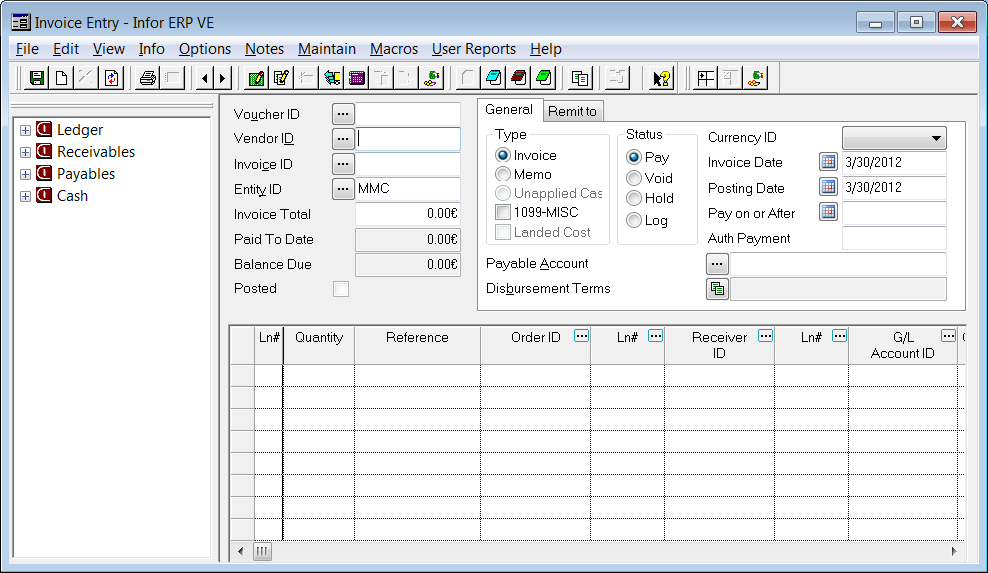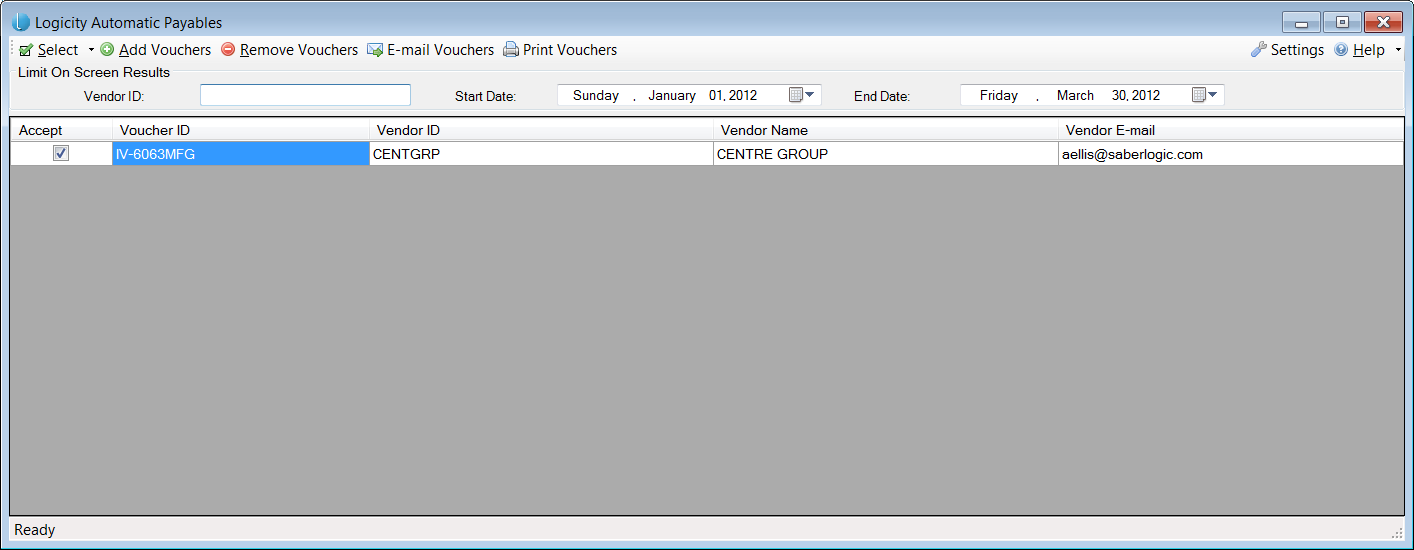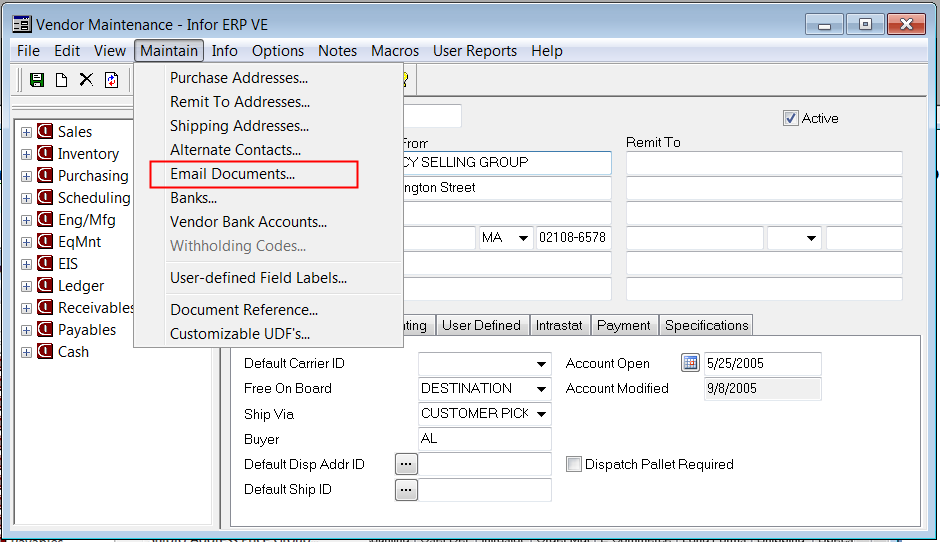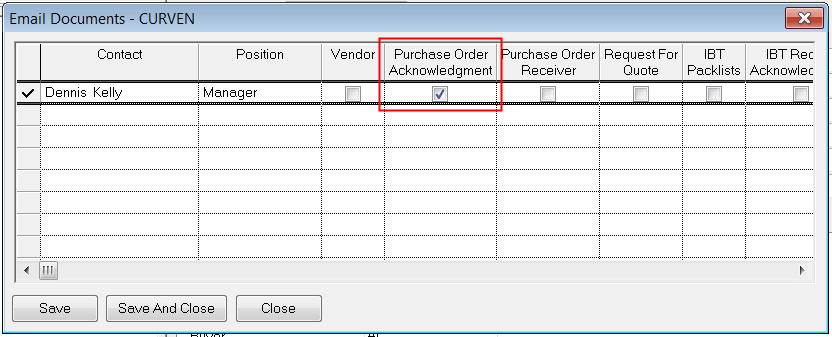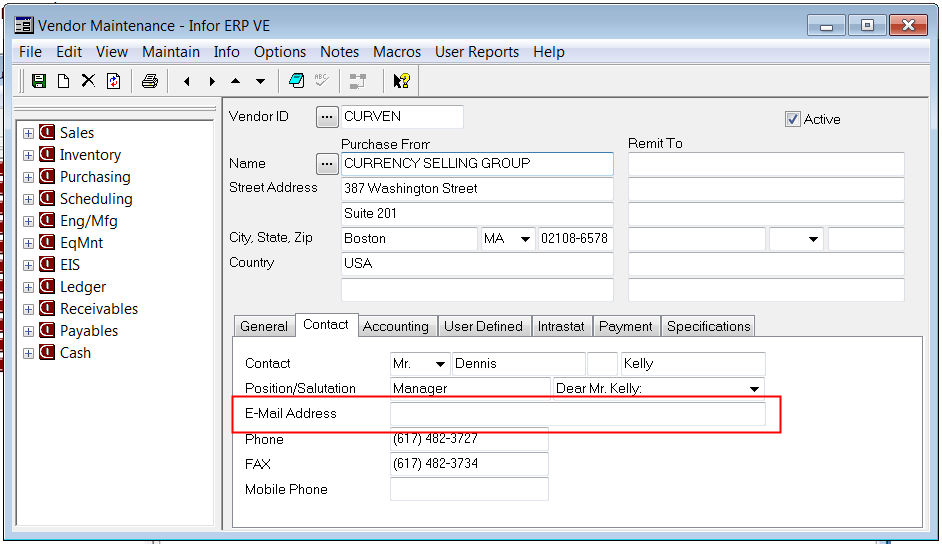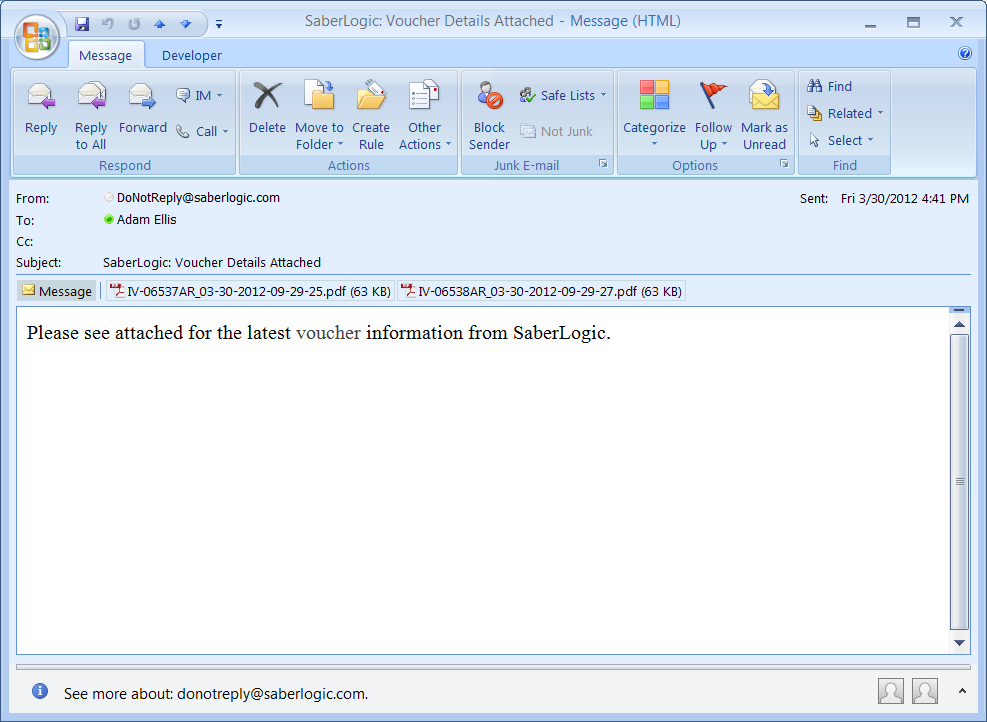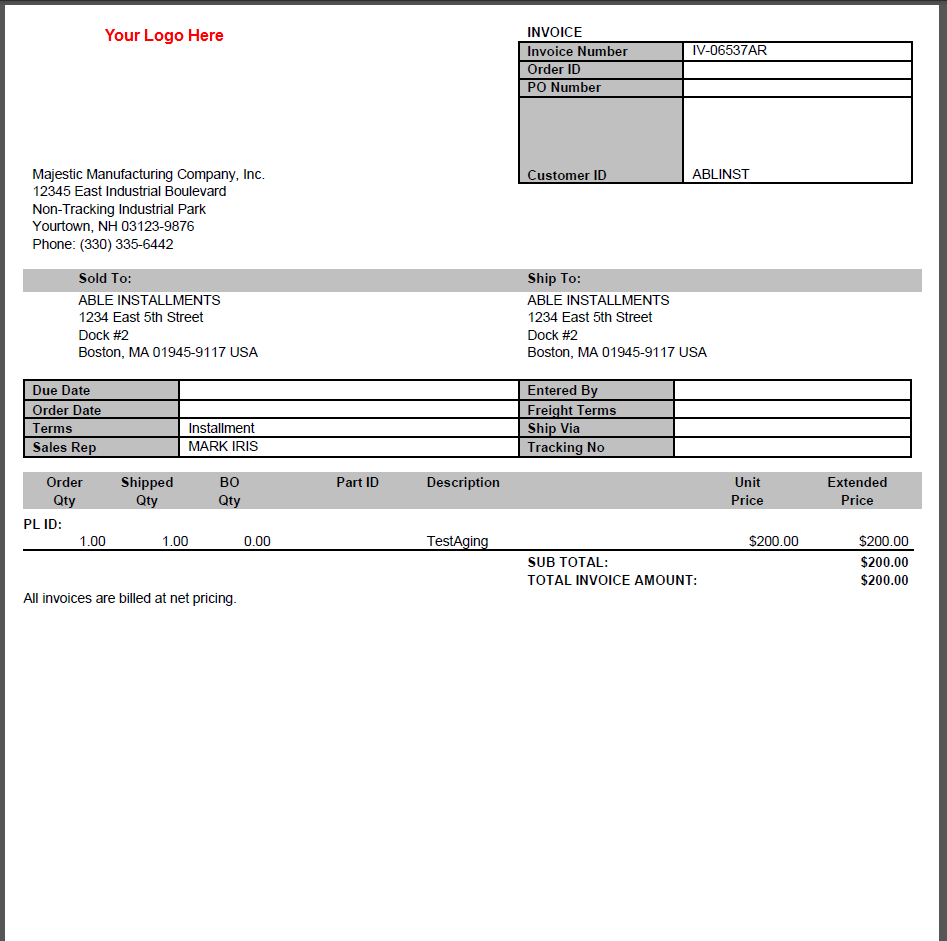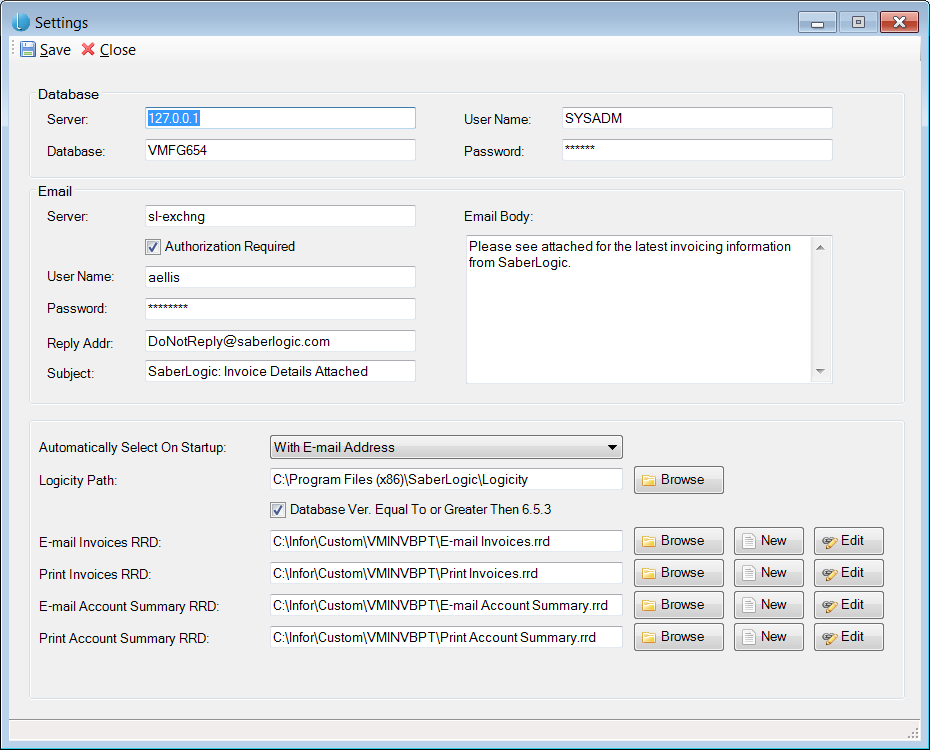ERP Compatibility
Infor® VISUAL® Manufacturing ERP / Infor® VISUAL® Enterprise ERP / Infor® 10 ERP ExpressPricing
Please contact us for pricingDisclaimer
VISUAL is a registered trademark of Infor.Logicity™ Automatic Payables
Logicity™ Automatic Payables is a bolt-on for Infor VISUAL® Manufacturing ERP / Infor 10 ERP Express that facilitates the delivery of your payable vouchers to vendors in batch. It does not replace any part of the Visual® Financials; it simply automates a routine that you may be doing by hand currently. Vouchers can be delivered via e-mail in a variety of different formats (PDF, Word, Excel, etc.) to the correct vendor contacts, be printed, or can be exported and saved to a network location all in batch as opposed to one by one.
Description
Logicity Automatic Payables does not replace the process of creating voucher records within Visual®. It is simply a bolt-on application or extension that will facilitate the mass distribution of digital and printed copies of vouchers to your vendors. You will continue to actually create your vouchers in ‘Invoice Entry’ in the Infor® Visual® Enterprise Payables module. (Image 1)
As vouchers are generated, we maintain a table behind the scenes that allows us to know which have or have not been processed by Logicity Automatic Payables. As often as you wish to output your vouchers, you will simply open Logicity Automatic Payables screen and it will show you, grouped by vendor, which vouchers need to be processed. (Image 2)
Initially all vendors that have an e-mail address on file will be auto-selected. We determine the vendor e-mail address by querying the ‘E-mail Documents’ section of Visual's Vendor Maintenance. (Image 3) (Image 4)
For users of versions of Infor® Visual® prior to 6.5.3 (when this E-mail Documents feature was added) we instead use the generic contact e-mail address (multiple recipients can be specified when semi-colon separated). (Image 5)
In a typical workflow, the user will start by pressing the E-mail Vouchers button and this will trigger the vouchers for each of the checked vendors to be e-mailed. A single e-mail will be sent per vendor and the vouchers will be attached each as separate attachments. (Image 6)
The format of the voucher will be designed to look similar to the invoice, which is as follows (editable in Crystal Reports® should you wish to alter it). (Image 7)
As each vendor is processed they will be dropped off the list and you will be left with only the vendors with no e-mail address on file. Again in a typical workflow the user would next check the remaining vendors to process and then click the ‘Print Vouchers’ button. This will cause all of the vouchers for the remaining checked vendors to be printed off in batch by customer.
A few other noteworthy features on this screen to note are:
- The ‘Select’ button is a drop-down that allows you to quickly select / de-select vendors based on whether they have an e-mail address on file.
- Add Vouchers loads up a screen to allow you to search for previously processed vouchers and add them back for re-processing.
- Remove Vouchers pulls and of the checked vendors off of the list.
- The search boxes allow you to easily filter down the vendor list.
Under ‘Settings’ you can modify the behavior of how Logicity Automatic Payables operates. (Image 8)
- Under the ‘Database’ section you specify the credentials for how the software communicates to your Visual® database.
- In the ‘E-mail’ section you specify the credentials to communicate with your e-mail server along with the From Address, e-mail subject, and body of messages sent from this software.
- The RRD files allow you to define the chain of actions that occur when each of the buttons in the application are clicked. Any number of reports can be executed and processed with a variety of different actions. For example, say when you print a voucher you also wish to save a copy out on your network drive you could do so by editing the ‘Print Vouchers RRD’