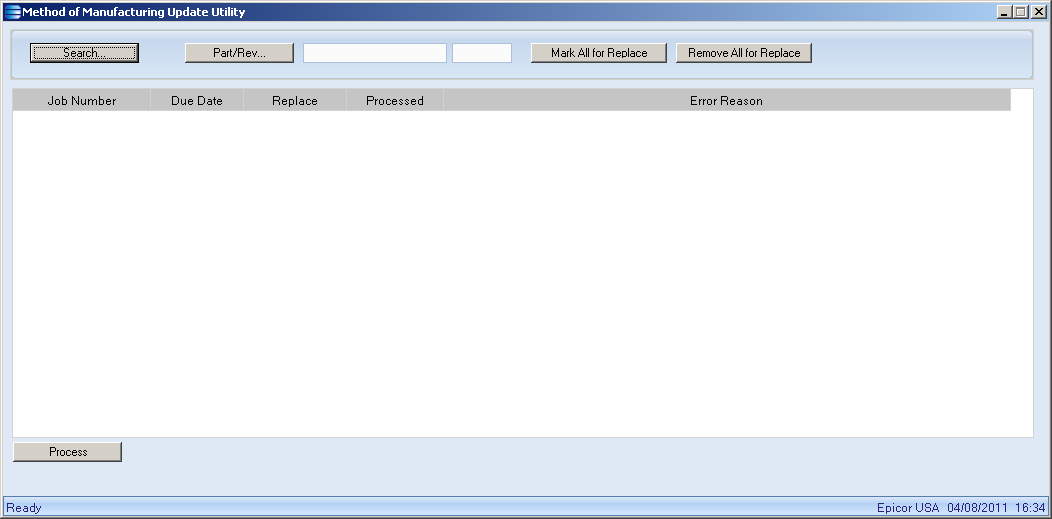ERP Compatibility
All Epicor® 9 Versions Database IndependentPricing
Please contact us for pricingDisclaimer
Epicor and Vantage are trademarks of Epicor.Method of Manufacturing Update Utility
This form is to be used to facilitate the updating of the method of manufacturing on a specific job for the selected part and revision number.
Description
Video Demo
The user will be able to either enter in a part number and revision by hand or can search for this combination by clicking the Part/Rev... button. Once the user has selected a part and revision, they may click search.
When the user clicks search, the system will look for all jobs that have not yet been marked as complete or closed that have the selected part and revision combination on its assembly. If the job's Traveler has been printed, the Replace check box will be set as false. If the Traveler for the job has not yet been printed, it will be set as true. The user may change this check box as necessary.
To facilitate easy changing of the Replace check box, the user may click either Mark All for Replace, which will set the Replace check box to true for all records or Remove All for Replace which will set the Replace check box to false for all records.
When the user has selected the records that they would like to update, they will click the Process button. When this button is pressed, the system will attempt to remove all associated materials and operations with the selected job and will then rebuild the method of manufacturing for the job.
If there were no errors and the record processed successfully, the Processed Check box will be set to true. If there were errors, the Processed check box will be set to false and the Error Reason column will be filled with the exception. The most common exception is that the materials cannot be removed from the job because inventory has already been issued to it.