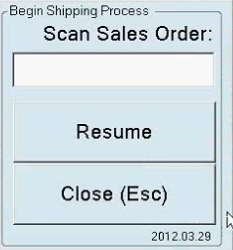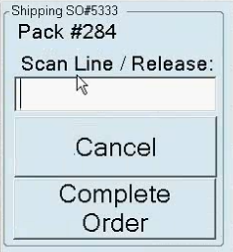ERP Compatibility
Epicor® 9 / Epicor® Vantage®Pricing
Please contact us for pricingDisclaimer
Epicor and Vantage are trademarks of Epicor.Scan to Ship
The Scan to Ship extension provides strong mobile scanning functionality for performing shipments in Epicor® 9 and Epicor® Vantage®. Right from your mobile scanner, users can create new shipment ids, scan all of the parts to be shipped, scan serial numbers and then complete the shipment record.
Description
Video Demo
The standard Epicor® hand held scanner module for shipping only allows you to confirm existing shipments. That is why we created the Scan to Ship module for Epicor® 9 and Epicor® Vantage®. This extension allows users to manage the entire shipment process, from creating shipments, to adding lines and serial numbers, to confirming that it is ready to be shipped!
- Start by scanning a sales order bar code, or keying in the sales order id. This creates a new, empty pack list id.
- Scan the bar codes on a pack list to begin adding line items to the shipment.
- Scan part serial numbers which can be validated against the data in Epicor®.
- Click the complete button to end the shipment entry.
- By default, the shipment check box is not checked, giving admins a chance to review before executing the shipment and inventory movements.