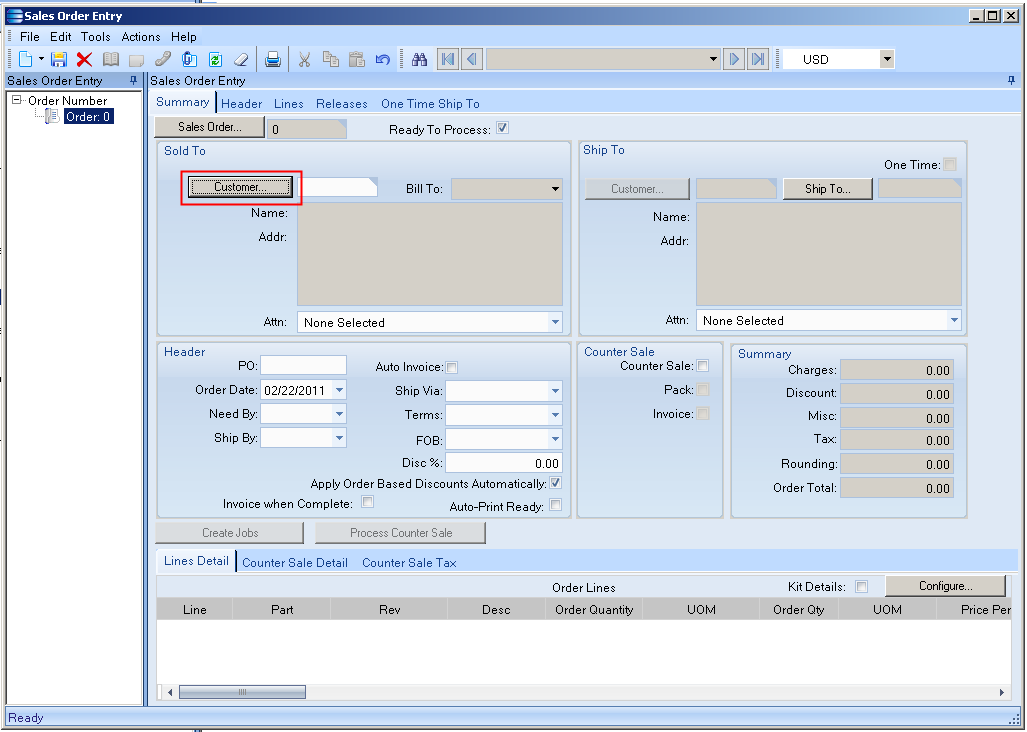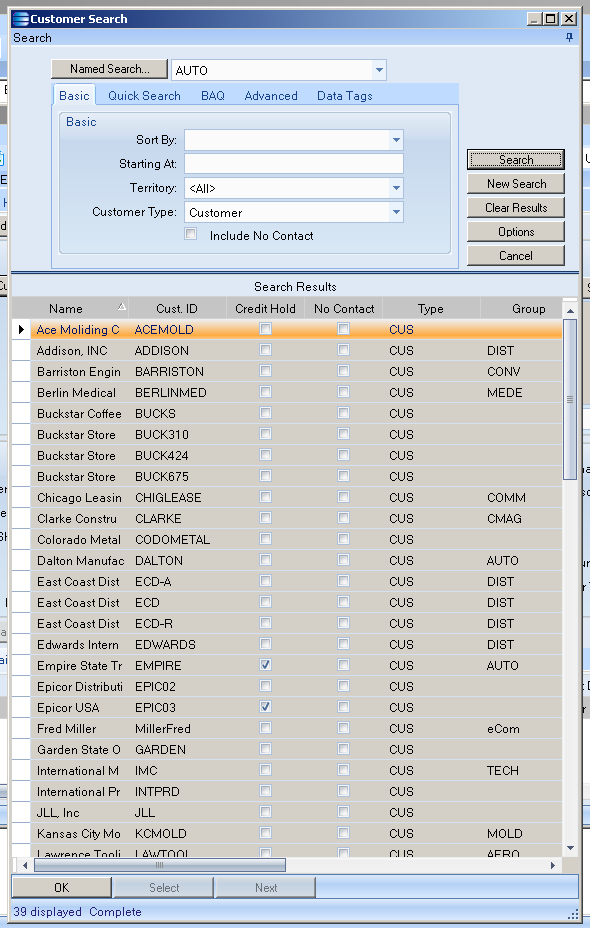Make Epicor 8/9 Searches Work Like Vantage 6 & Earlier
In Vantage 6 and earlier when you would click on a search button anywhere in Epicor (i.e. the 'Customer' button on Sales Order Entry) it would automatically pop-up a list of results. In Epicor 8 and above this behavior was changed by default to be a multiple-click process where you set up search criteria, hit the search button, and select from the results (if it is not within the first 100 returned you will need to page through the results). While this has added scalability for large databases, it can also be an inconvenience when you were used to the quick one-click behavior of Vantage®. Fortunately, Epicor provides us with a way to restore this default behavior.
1. Find a search dialog that you wish to auto-populate with search results. Here I have selected the 'Customer' button on the quote entry form. Now click the 'Named Search' button: 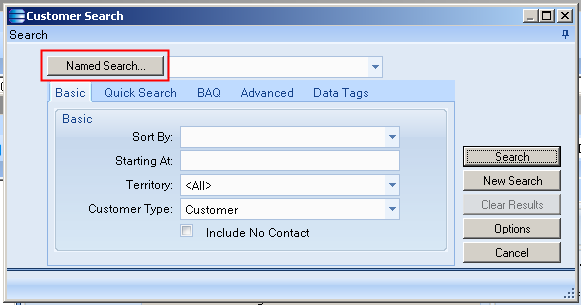
2. Next, press the New button:
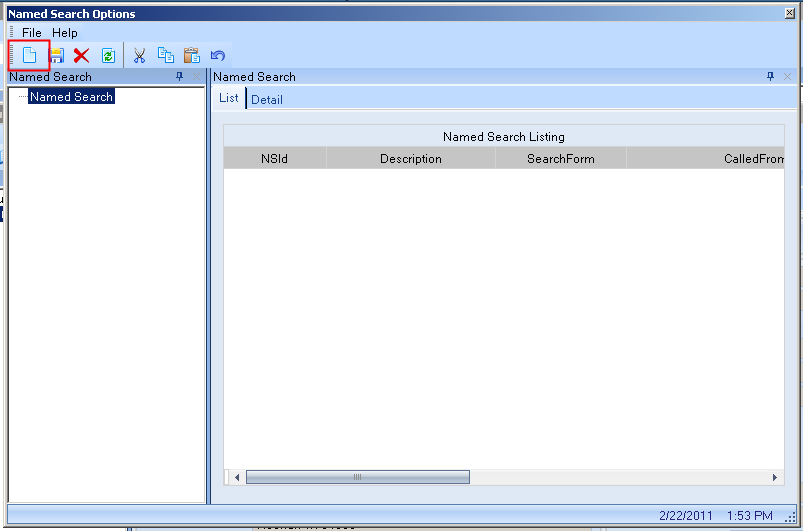
3. Now fill in a named search ID (it can be whatever you want as long as it doesn't have spaces - I recommend 'AUTO') and also give it a description (again, whatever you want is fine here - I recommend 'Auto Search'). Use the lower portion of the screen to configure the default search preferences.
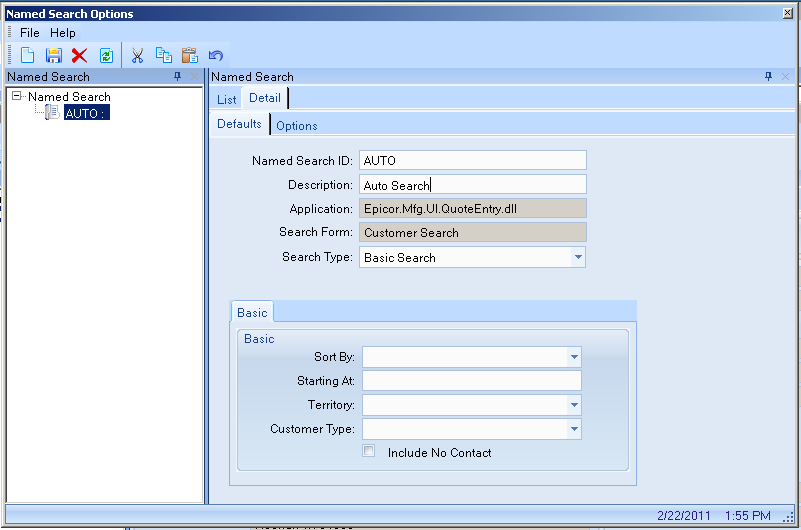
4. Now click on the Detail / Options tab and check 'Default' and 'Auto Execute'.
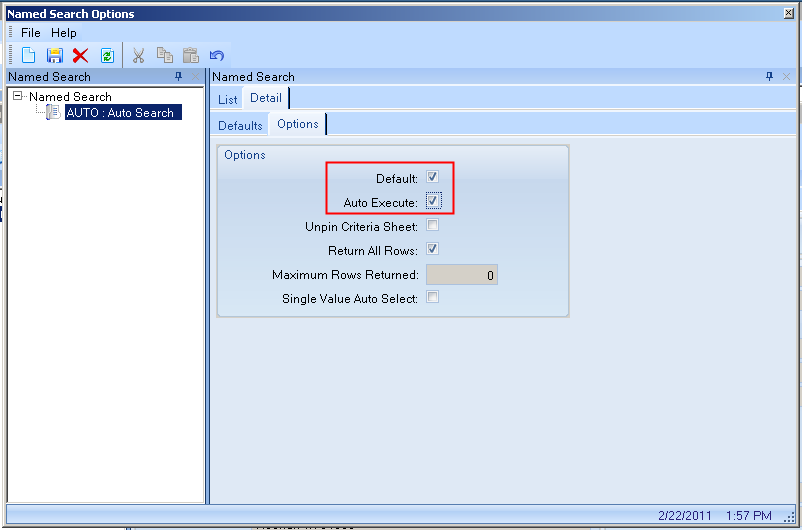
5. Lastly click 'Save'.
Now any time you click this search button it will automatically load up the results just as it did in Vantage®. For example, here in sales order entry when I click the 'Customer' button I immediately get results: