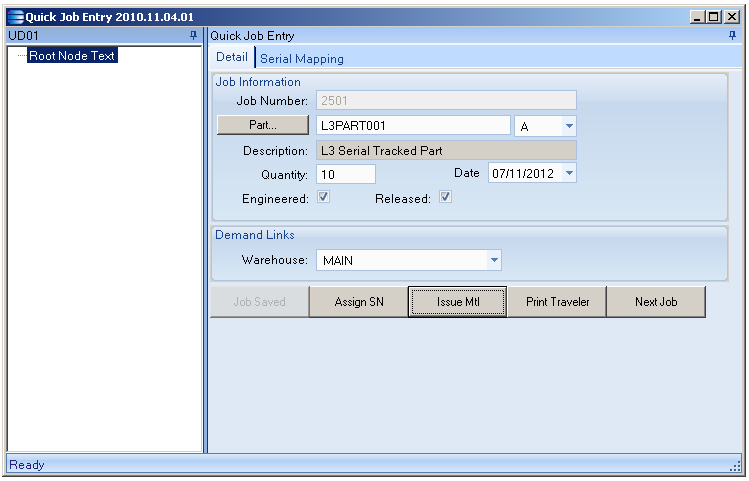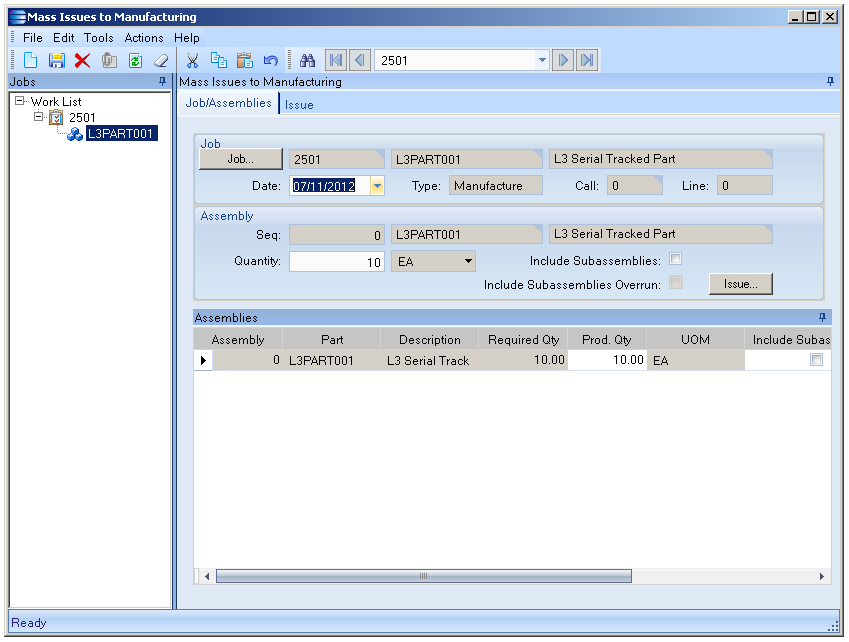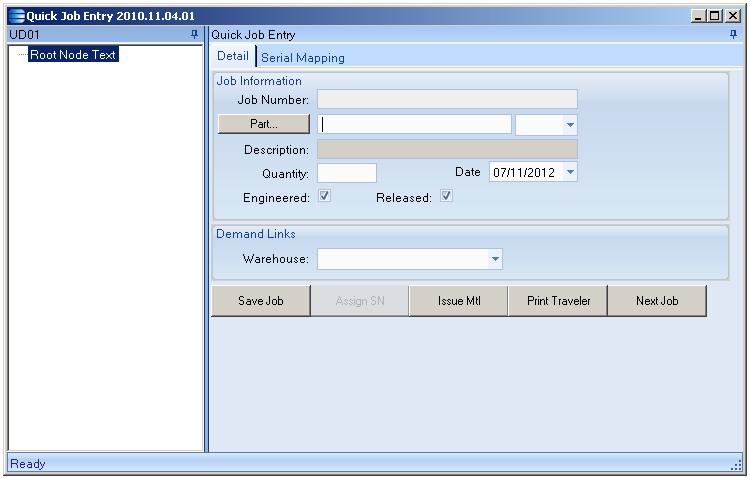ERP Compatibility
All Epicor® 9 Versions Database IndependentPricing
Please contact us for pricingDisclaimer
Epicor and Vantage are trademarks of Epicor.Consolidated Quick Job Entry Screen
This custom screen consolidates onto one UI panel the steps necessary to:
- Create a job,
- Assign Serial Numbers to Serial Tracked Job Parts,
- Issue material to the job (if desired) and
- Print the job traveler.
Description
Video Demo
Create Job
- The fields on the UI panel are filled (not unlike standard Quick Job Entry).
- Fill in the warehouse to which the job part will be stocked once completed.
- The button for “Create Job” is clicked upon and the job is created.
- The button is now disabled so you don’t mistakenly repeat this step and you know the job has been created.
Assign Serial Numbers
When you click upon the button for “Assign S/N” (only enabled for serial tracked parts) the required quantity of serial numbers is generated for this job based upon the standard serial masks in place and the button is disabled so you know you have completed this task.
Issue Material
When you click upon the button for “Issue Material” the standard Epicor® UI panel is called and you can then take the steps necessary to issue material to the job.
The major advantage provided with the customization is that control will immediately pass back to the Consolidated Quick Job Entry and you don’t need to jump around the menu tree.
Epicor and Vantage are registered trademarks of Epicor Software Corporation.